aca van varios
/cg_fov 80 (aumenta la visivilidad . Mas de 80 el pb te kikea)
/com_fpslabels (como qeres qe se vean los fps si sabes mucho un Nº mas alto es mejor-
/cg_drawlagometer 1
bue si saben ingles
/com_maxfps 125
One of the most important commands in cod4 is the FPS command, and Ill tell you why. You probably already know that more fps makes the game feel much smoother. What you might not know is that COD4 is based on the q3 engine and is designed to work at 125 FPS.What this means for you is that your going to have problems interacting with the game under 125 FPS. This can mean any thing from not being able to climb objects, or even bad hit detection during fire fights. The problem is your fps is set to 85 by default, lets fix it. Bring down you console and type "/com_maxfps 125" (with out "").
/cg_fov 80
Next up is the field of view command. FOV(field of view) is basically how much you can see on your monitor at one time. The higher the number the more you can see, which will give you a huge advantage over those who don't use this command. Default is 65 max is 80, to change it bring down your console and type "/cg_fov 80".
/r_drawdecals 1
Another helpful command is "r_drawdecals", set it to 1 for on and 0 for off. Its off by default, and don't be surprised if you turn it on then have to turn it off to get into certain servers. It basically cleans up some of the random paper and trash on the ground, and gives you an fps boost. But some servers want you to have bad fps and wont let you in unless its set to 0(note that the other commands will work fine on any server).
/maxpackets 100
Maxpackets next, this command command usually helps people who have good fps but bad hit registration. Default is 30 if your fps is set to 125 you should set maxpackets to this "/maxpackets 100".
/snaps 30
This command tells your cod4 server how many times to update positions of players, bullets ect per second. Default its 20 setting it to "/snaps 30" should make movement look smother and hits register better.
/r_drawsun 0
Disables the sun and a bunch of effects that is causes saving you a few fps.
/cg_brass 0
Turns off shell ejection. Not having to render them should send a few more fps your way, a good addition to your CoD4 config.
sino pidan y lo traduzco
Points of interest
=============
com_maxfps "125"
cl_packetdup "2"
cl_maxpackets "63"
rate "25000"
snaps "30"
cg_drawFPS "Simple"
cg_drawFPSLabels "1"
cg_drawLagometer "1"
More info..
=========
clientkick <client> Kicks a client by client number.
cmdlist Lists all CoD commands.
* condump <file> Dumps the console to a file.
DONT WORK
configstrings Lists configuration strings.
connect <ip> Connects to a server by IP address.
cubemapShot <size> <filename> [water r g b r g b] [fesnel n n] Creates a panorama screenshot and saves it to <filename>.tga. Size must be greater than 2 and less than 1024.
cvar_restart Resets all cvars to defaults.
cvardump Lists all CoD cvars.
cvarlist Lists all CoD cvars with attributes.
demo <demo> Plays the demo file.
dir <directory> [extension] Lists files in <directory> of type [extension].
disconnect Disconnect from server.
dumpuser <user> Lists user information.
echo <string> Echoes a string to the console.
exec <config> Executes a config file.
fdir <file> Lists files in current directory using a filter, ie. *b*.pk would list all .pk files with a �b� in the name.
fs_openedList Lists opened .pk files.
fs_referencedList Lists referenced .pk files.
fullpath Shows the path of all the loaded .pk files.
gameCompleteStatus Sends game complete status to master server.
gfxinfo Lists graphics information.
imagelist Lists all images used.
kick <player> Kicks a player. Use �all� to kick all players.
killserver Kills the server.
localservers Lists local servers.
map <map> Sets the map to <map>.
map_restart Restarts the map.
map_rotate Rotates to the next map in the rotation.
meminfo Lists game memory information.
net_dumpprofile Dumps network profile info.
net_restart Restarts networking socket.
password <password> Sets the password used to log into a server.
path Shows the path of all the loaded .pk files.
quit Quits the game.
raisestance Raises the player�s stance.
rcon <remote> Executes <remote> on the server if rconpassword has been set correctly.
rconaddress <IP> Sets the IP address for rcon commands. Can be used to admin a server you aren�t connected to.
rconpassword <password> Sets the password used fro rcon commands.
reconnect Reconnects to last server connected to.
record [file name] Starts recording a demo to <file>
reset <cvar> Sets a cvar to .
say <string> Broadcast string to spectators.
say_team <string> Broadcast string to teammates.
screenshot Takes a screenshot and saves it as a .tga file.
screenshotJPEG Takes a screenshot and saves it as a .jpg file. You can also press F12.
serverinfo Provides subset of info from serverstatus command.
serverstatus Provides same server info you get from Server Info button on Join menu.
seta cg_drawFPS "1" show the framerate at the top of the screen
seta com_maxfps "0" limits your fps (frames per second) on (1) or off (0) to have unlimited
seta con_minicon "0" shows mini console, just like in MoH (1 for on and 0 for off)
seta con_miniconlines "5" adjusts the location of the small console
seta con_minicontime the "4" adjusts time to do with the miniconsole
set <cvar> <value> Sets a cvar which only remains for this session.
seta <cvar> <value> Sets a cvar which is saved to config_mp.cfg.
setfromcvar <cvar> <cvar> Sets the value of <cvar> to the value of <cvar>.
setRecommended Sets to Optimal System Settings, as from Options menu.
showip Shows your IP.
startSingleplayer Switches to single-player mode.
status Displays info about server including player names, numbers, and IP�s.
stoprecord Stops recording a demo.
stringUsage Displays string usage space.
systeminfo Shows system information.
toggle <cvar> Toggles a cvar on/off
toggleconsole Toggles the console on/off.
unbind <key> Removes a key bind.
unbindall Removes all key binds.
vstr <string> Executes a variable string.
writeconfig <file> Writes your current configuration to <file>.
y aca estan todos los posibles commandos pero sin explicacion
IW Nation - Infinity Ward and COD Franchise Community Forums > Cod4 Command List And Dvars
PD descubri qe hay una forma para crear 3 logs una con todo otra con solo chat.. y la otra con solo kills y bue todo lo qe sobra
Resultados 11 al 20 de 57
Tema: Comandos de la consola
Vista Híbrida
-
Re: Comandos de la consola
19/02/2009, 11:10Última edición por Rodrick; 19/02/2009 a las 11:16

hago firmas a pedido
-
Re: Comandos de la consola
19/02/2009, 11:45jajaa con razon yo lo mido con la mente este hdp tiene manchas..

hago firmas a pedido
-
engolfado

- Fecha de Ingreso
- 09 dic, 08
- Ubicación
- wolfsburg
- Mensajes
- 777
Re: Comandos de la consola
19/02/2009, 11:51cl_maxpackets 100 (dependiendo de la conexion)
cl_packetdup 0 o 1 (dependiendo de la conexion)
cg_drawlagometer 1 (se usa para balancear los dos comandos de arriba)
Lagometer:
(En el top graph) la señal azul indica la sincronia entre la pc y el server en cuanto al rendereo del mapa. Si esta azul completo significa que esta perfectamente sincronizado, si presente azul con pequeños puntos amarillos significa que esta bien pero con pequeños desyncs. Amarillo completo siginifica que no hay sincronia debido a un posible problema del server.
(Abajo del graph) Se deberia ver todo verde. Algunos sectores en amarillo o rojo significa que hay problemas. Cuando respawneen o mueran van aparecer bachecitos rojos, es normal. Si ven todo verde, podrian cambiar el packetup a 0 y subir un poco el maxpackets.
Esto es para tratar de jugar un poco con la latency, ayer lo probe un rato y mejora un poco la conexion, pero no evita los lagasos potentes del servo.
-
Comandos de la consola
19/02/2009, 12:26Cuando tenes el lagometer completamente verde significa q tenes q apagar el modem y reiniciar la pc




-
De la people.

- Fecha de Ingreso
- 25 nov, 08
- Ubicación
- Ituzaingó - Buenos Aires - Argentina
- Mensajes
- 2,524
Re: Comandos de la consola
19/02/2009, 13:50
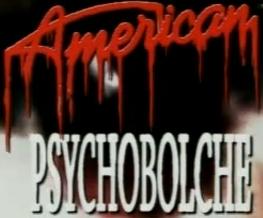
-
Re: Comandos de la consola
19/02/2009, 14:13yo tengo constante la linea verde y azul pero al minimo....

hago firmas a pedido
-
Re: Comandos de la consola
19/02/2009, 20:45este es el q mas me gusta
/seta cg_scoreboardMyColor # # # # creo q esta mas q claro para q es para los q no lo sepan es para poner en color tu nombre en la table del score, fijense algunas fotos mias del xifire y mi nombre esta en rojo o verde, (la configuracion de javo tambien lo usa y lo pone en verde)
/seta cg_scoreboardPingGraph "1" ese esta bueno pero es muy inutil
y la q me gustaria saber pero nunca la encontre es la q se usa para poner de color azul la consola Sr Flako para la gilada...
Sr Flako para la gilada...
-
-
Re: Comandos de la consola
20/02/2009, 04:16para subir la sensibilidad y la aceleracion del mouse es cl_mouseaccel 1 por ej, el numero varia entre 1 y 5 si mal no recuerdo
despues tenes r_lodscalerigid y r_lodscaleskinned 1 a 4 que es para que los objetos desaparezcan a cierta distancia, ojo que con estos te pueden hechar del server porque no lo permite la cfg del serv.
despues tenes tambien cg_drawthroughwalls 1 : este lo uso mucho yo, es para que se vean los nombres de tus compañeros a traves de las paredes,sirve para cuando ves un brazo o un arma nomas y no sabes quien es, y por ahi le volas el marote y resulto ser tuyo
cg_drawsun pero ese creo que ya lo habia escrito
y ahora no me acuerdo mas,cuando me acuerde mas se los mandoQuerés invitaciones para LOCKERZ ? Mandame un pm y arreglamos!
-
Re: Comandos de la consola
20/02/2009, 14:41seta cg_scoreboardMyColor "0 1 0 0"
ahi lo tenes vampi,para verdeQuerés invitaciones para LOCKERZ ? Mandame un pm y arreglamos!
ESCORTS Capital Federal | ESCORTS Zona Sur | ESCORTS Zona Norte | ESCORTS Zona Oeste | ESCORTS Mar del Plata | ESCORTS La Plata | ESCORTS Cordoba | ESCORTS Rosario | ESCORTS Tucuman | Escorts Almagro | Escorts Belgrano | Escorts Caballito | Escorts Centro | Escorts Flores | Escorts Microcentro | Escorts Once | Escorts Palermo | Escorts Recoleta | Escorts Tribunales | Escorts Devoto | Escorts Villa Urquiza | Escorts Caba





 Citar
Citar






