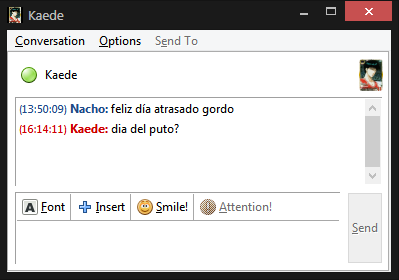yo siempre voy a estar.. de jugar ya no....... pt.....pt.....pt......pt no es como gx clan que se fueron todos a la merda...... pt..... pt..... ahora sala esta en inst. survi qeres entrar.......
---------- Post added at 21:22 ---------- Previous post was at 21:13 ----------
como bajar el lag. hay cosas qe podes cambiar pero otras al pedo como blullet impact y lo demas.
Resultados 71 al 80 de 172
Tema: vuelve alterops..
-
Re: vuelve alterops..
11/01/2012, 21:22
-
-
-
Bul-Kathos, guia mi mano!

- Fecha de Ingreso
- 20 jul, 08
- Ubicación
- Montevideo (Prado), Uruguay
- Mensajes
- 3,999
Re: vuelve alterops..
11/01/2012, 22:33
/ Intel Core i7 4790K + CM V8 / GIGABYTE GA-Z97X Gaming 5 / Kingston Beast 2400 DDR3 2x8GB / eVga GTX 970 4Gb GDDR5 SC ACX2.0 / Samsung TV 32 H5500 / Samsung 850 EVO 500GB + WD Blue 1TB + Samsung 2TB / CM HAF X / CM Real Power Pro 750W / Razer DeathAdder Elite / Razer Blackwidow / Razer Kraken 7.1 / Edifier S330D 2.1 /
-
Re: vuelve alterops..
12/01/2012, 00:23jugue mas qe vos gordo.. Vos y tu macho negro jugaron contra inst... Cualquiera, principalmente vos gordolfo.
De ahi qe decis ... Uy no me gusta el promod bla bla bla bla.
Nunca vas a ganarme gordo... Ni en el bf.[COLOR="#5A7F97"]
---------- Post added at 00:23 ---------- Previous post was at 00:19 ----------


-
-
Re: vuelve alterops..
12/01/2012, 06:38
-
-
-
ESCORTS Capital Federal | ESCORTS Zona Sur | ESCORTS Zona Norte | ESCORTS Zona Oeste | ESCORTS Mar del Plata | ESCORTS La Plata | ESCORTS Cordoba | ESCORTS Rosario | ESCORTS Tucuman | Escorts Almagro | Escorts Belgrano | Escorts Caballito | Escorts Centro | Escorts Flores | Escorts Microcentro | Escorts Once | Escorts Palermo | Escorts Recoleta | Escorts Tribunales | Escorts Devoto | Escorts Villa Urquiza | Escorts Caba



 Citar
Citar